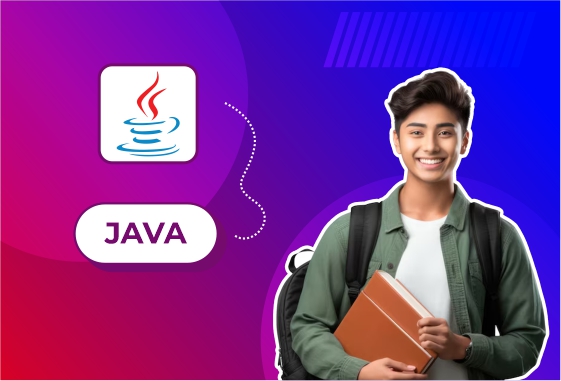
Fitness Tracker Mobile App
Title: Fitness Tracker Mobile App Using Java
Summary:
The Fitness Tracker Mobile App is an Android application developed using Java that allows users to track their physical activity, set fitness goals, monitor progress, and maintain a healthy lifestyle. The app helps users track various fitness metrics, such as steps walked, calories burned, distance traveled, and heart rate, all in one place. It provides an interactive interface for users to view their workout history, set fitness goals, and monitor improvements over time.
Explanation:
The Fitness Tracker Mobile App is designed to help users keep track of their fitness progress, offering features for logging workouts, setting personal fitness goals, and viewing detailed statistics. It is built using Java for Android development and leverages Android’s built-in sensors (such as the accelerometer and GPS) to gather data for fitness tracking.
Key Features:
User Authentication:
Users can create accounts or log in using existing credentials.
Features can include authentication via email, Google sign-in, or social media integration.
Activity Tracking:
The app can track various physical activities, such as walking, running, cycling, or even indoor exercises.
It records metrics such as:
Steps Taken
Calories Burned
Distance Traveled
Active Minutes
Heart Rate (if the user connects the app to a heart rate monitor)
GPS Integration:
The app uses the phone’s GPS to track the user’s outdoor activities like running or cycling.
It displays the route on a map and calculates the distance and average speed.
Fitness Goals:
Users can set personal fitness goals for daily steps, calories burned, or distance covered.
Progress is shown through visual indicators like progress bars or achievement badges.
Notifications and reminders can be set to encourage the user to stay on track.
Workout History:
Users can view their workout history and track their improvements over time.
This includes the total steps walked, distance, calories burned, and the number of workouts performed.
Graphs or charts can display the user’s progress across days, weeks, and months.
Exercise Logging:
Users can log their workouts manually if they don’t want to use automatic tracking.
This includes adding exercise types (e.g., jogging, cycling) along with duration, distance, and other relevant metrics.
Personalized Dashboard:
The app provides a customizable dashboard with essential statistics like steps, calories, and goals.
Users can easily access their most important metrics on the home screen.
Push Notifications:
The app sends push notifications to remind users to stay active, drink water, or complete their daily goals.
It also notifies them about new achievements and milestones.
Social Sharing:
Users can share their fitness achievements or progress on social media platforms like Facebook, Twitter, or Instagram.
User Settings:
The app allows users to set preferences like units of measurement (metric or imperial), notifications, and data syncing options (e.g., syncing with Google Fit or other fitness apps).
Technologies Used:
Java: The primary programming language for developing the Android app.
Android SDK: Android's software development kit for creating mobile apps.
Google Fit API: Integration with Google Fit for syncing fitness data and providing additional features like activity history and progress tracking.
SQLite: For local data storage to store user data, workout history, goals, and other app-related information.
Google Maps API: For tracking outdoor activities like running or cycling using GPS and displaying routes on a map.
Firebase: For backend services such as user authentication, real-time database, and notifications.
Retrofit/Volley: For handling HTTP requests to connect to a backend server or external APIs.
Sensors (Accelerometer, Gyroscope, GPS): For collecting data on user activities, steps, and physical movement.
Optional Features:
Sleep Tracking: Integrate a sleep tracker to monitor users’ sleep patterns.
Nutrition Tracking: Allow users to log their food intake and track calories consumed.
Wearable Device Integration: Sync data with wearables like fitness bands or smartwatches (e.g., Fitbit, Samsung Galaxy Watch).
Workout Plans: Users can access pre-designed workout plans based on their fitness level or goals.
Voice Assistant: Integrate with a voice assistant for hands-free operation, such as starting a workout or tracking steps using voice commands.
Applications:
Personal Fitness Management: Ideal for individuals who want to track their daily physical activities and maintain a healthy lifestyle.
Weight Loss Programs: Helps users who are focusing on weight loss by monitoring calories burned and exercise progress.
Athletes: Useful for athletes to monitor performance, set fitness goals, and track improvement.
Health and Wellness: A tool for those focused on improving overall well-being through physical activity tracking.





