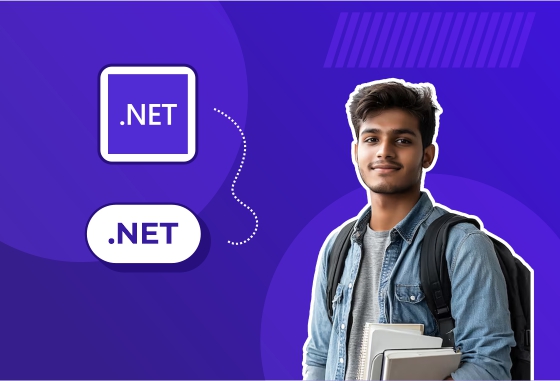
OCR + Document Organizer
???? Project Title:
OCR + Document Organizer
???? Summary:
The OCR + Document Organizer is an intelligent document management system that uses Optical Character Recognition (OCR) technology to scan, extract, and organize text from scanned documents or images. It allows users to easily search, categorize, and store documents in an efficient and user-friendly way.
✨ Key Features:
OCR Functionality: Scans and extracts text from images or PDF documents
Automatic Document Categorization: Automatically organizes documents into predefined categories based on content or user input
Searchable Text Database: Allows users to search for text within documents
Multi-format Support: Supports various document formats (PDF, JPG, PNG, etc.)
Cloud Storage Integration: Uploads and stores documents in the cloud (Google Drive, Dropbox, etc.)
Tagging & Metadata: Enables tagging of documents with metadata for easy identification and sorting
User-Friendly Interface: Simple and intuitive UI for document management and retrieval
????️ Technologies Used:
Frontend: HTML, CSS, JavaScript, React.js
Backend: Python (Flask/Django), Node.js
OCR Library: Tesseract OCR, EasyOCR
Database: MongoDB / PostgreSQL
Cloud Storage: Google Drive API, AWS S3
Other Tools: PDF.js, OpenCV for image processing
⚙️ Working Process:
Document Upload: Users upload scanned documents or images to the system.
OCR Processing: The OCR engine processes the document, extracting text from images or PDFs.
Categorization & Tagging: The system categorizes the document based on content and allows the user to add tags or metadata.
Search & Retrieval: Users can search for specific content within the documents, even if they are in image format.
Cloud Backup: Documents are stored in cloud services for easy access across devices.
✅ Benefits:
Improved Efficiency: Automates the process of document scanning and organization.
Time-Saving: Easily search and retrieve documents without manually sifting through files.
Cloud Integration: Documents are accessible from any device and backed up for security.
Error Reduction: Reduces the need for manual data entry or categorization.
Enhanced Organization: Tags and metadata help users organize and categorize documents efficiently.





