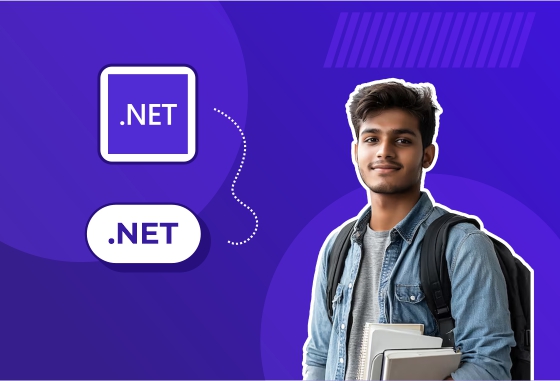
Portfolio + Blog Site with CMS
???? Project Title:
Portfolio + Blog Site with CMS
???? Summary:
The Portfolio + Blog Site with CMS is a web application designed to showcase an individual’s professional portfolio along with a blog. The platform allows users to display their projects, achievements, and expertise, while also offering a content management system (CMS) to manage and publish blog posts easily.
✨ Key Features:
User Authentication: Users can create accounts to manage their content.
Portfolio Showcase: Display projects, skills, certifications, and achievements.
Blog Section: A fully functional blog with options to create, edit, and delete posts.
Content Management System (CMS): Admin panel for managing blog posts, categories, and comments.
SEO Optimization: Tools for optimizing SEO (meta tags, descriptions, keywords).
Responsive Design: Works on mobile, tablet, and desktop devices.
Search Functionality: Search blog posts by keywords, categories, and tags.
Comments Section: Visitors can leave comments on blog posts (optional).
Contact Form: Allows visitors to reach out to the portfolio owner directly.
Social Media Integration: Links to social media profiles for better networking.
Analytics: Basic analytics for blog post views and traffic.
????️ Technologies Used:
Frontend: React.js, Vue.js, or Next.js
Backend: Node.js with Express, Django, or Laravel
CMS: Strapi, Contentful, or custom-built CMS
Database: MongoDB, PostgreSQL, or MySQL
Authentication: JWT, OAuth
Styling: Tailwind CSS, Bootstrap, or custom CSS/SCSS
Hosting: Netlify, Vercel, or Heroku
Version Control: Git, GitHub
⚙️ Working Process:
User Authentication: Users register/login to access their dashboard for content management.
Portfolio Creation: Users upload portfolio content (projects, skills, etc.) with descriptions and images.
Blog Management: Users create, edit, and publish blog posts through the CMS.
Post Publishing: Posts are published and displayed in chronological order on the blog page.
Content Update: The admin panel allows easy editing of content and blog posts, with no need for coding.
Visitors Interaction: Visitors can read blog posts, leave comments, and contact the portfolio owner.
SEO and Analytics: Optimizing blog posts for search engines and tracking the post views through integrated analytics.
✅ Benefits:
Easy Management: The CMS allows non-technical users to manage content easily.
Professional Portfolio: Provides a centralized place for showcasing work and attracting potential clients or employers.
SEO-Friendly: Increases visibility and search engine ranking.
User Engagement: Visitors can interact through comments and contact forms, enhancing engagement.
Customizable: Tailor the design and features to meet individual or business needs.
Scalable: New features (like newsletters, subscription forms, or additional CMS features) can be added in the future.





