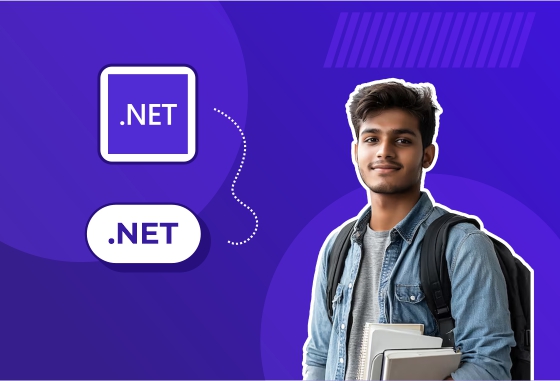
Flappy Bird Clone with Physics
Project Title:
Flappy Bird Clone with Physics in .NET
Project Overview:
This project is a clone of the popular Flappy Bird game, developed using .NET. The game features a bird that the player controls by tapping on the screen (or pressing a key) to make the bird flap and avoid pipes. This version enhances the original game by adding realistic physics to the bird's movement, including gravity, velocity, and momentum. This makes the bird's flight feel more natural, providing a more dynamic and challenging gameplay experience.
Key Features:
- Bird Movement with Physics:
- The bird’s movement is controlled by applying forces and gravity. Each flap of the bird increases its upward velocity, while gravity continuously pulls it downward, creating a more realistic flight simulation.
- The bird has momentum, meaning that after the player flaps, it will continue to move upward for a short time before being pulled down by gravity.
- The bird’s velocity and acceleration are calculated based on physics equations, adding a more complex and interactive feeling to the gameplay.
- Obstacles (Pipes):
- The game features vertical pipes that appear on the screen at regular intervals. These pipes have gaps that the bird must pass through.
- The pipes move towards the bird at a consistent speed, and the player must time their flaps to avoid colliding with them.
- The pipes are generated randomly in terms of height and spacing, making each playthrough different.
- Collision Detection:
- The game checks for collisions between the bird and the pipes or the ground. If the bird touches a pipe or the ground, the game ends.
- Collision detection is integrated into the physics system to make the interaction feel more accurate and responsive.
- Scoring System:
- Players earn points each time they successfully pass through a set of pipes. The score is displayed on the screen and increases by one point for each set of pipes passed.
- The game tracks and displays the highest score achieved.
- Background and Visuals:
- The game features a simple scrolling background to create the illusion of movement, with the pipes coming towards the player from the right side of the screen.
- The bird and pipes are drawn as sprites and are animated as they move or flap, giving a lively feel to the game.
- Game Over and Restart Mechanism:
- The game ends when the bird collides with a pipe or the ground. After the game over, players can restart the game or exit.
- A restart button or automatic reset after a few seconds allows players to quickly try again.
Technologies Used:
- .NET (C#):
The core programming language used for developing the game logic, physics system, and event handling. - Windows Forms or WPF:
These frameworks are used to render the game interface, manage user input, and handle window events. Windows Forms would be used for a simple 2D interface, while WPF could be used for more advanced graphical effects. - Physics Engine:
The game uses simple physics principles to simulate gravity and the movement of the bird. Physics calculations involve velocity, acceleration, and gravity to create the bird's flight dynamics. - Graphics Rendering:
2D sprites are used for the bird, pipes, and background. The rendering of these objects is handled in a game loop, with positions and velocities being updated over time. - Learning Outcomes:
- Physics Simulation in Games:
Learn how to implement basic physics in games, including the handling of gravity, velocity, and acceleration for a character (the bird) within the game environment. - Game Loop and Timing:
Understand how to create a consistent game loop that updates the game state (bird movement, pipe generation) at regular intervals. - Collision Detection and Response:
Implement collision detection to handle interactions between the bird and the environment, such as pipes and the ground, along with responses (game over or score increment). - Sprite Animation and Movement:
Gain experience with sprite-based animation and how to animate objects in a game (e.g., the bird’s flapping). - UI and Score Management:
Develop skills in handling user input (flaps) and displaying real-time information such as scores, game over messages, and restart options.
Possible Enhancements:
- Enhanced Physics:
Improve the bird’s physics, adding features like wind, varying gravity, or different momentum behavior to increase difficulty. - Power-ups:
Introduce collectible power-ups that can give temporary abilities like slowing down pipes or making the bird invincible for a short time. - Sound Effects:
Add sound effects for actions like flapping, scoring, collisions, and background music to enhance the gaming experience. - Multiple Themes:
Implement different visual themes for the game (e.g., night mode, festive mode) to change the look and feel, adding variety to the game. - Leaderboards:
Implement a leaderboard system where players can submit their high scores and compare their performance with others. - Mobile Version:
Port the game to a mobile platform (using Xamarin or other tools in the .NET ecosystem) for touch controls instead of keypresses. - Advanced Obstacles:
Add new obstacles or moving objects to make the game more challenging, such as rotating pipes or barriers that change size.





