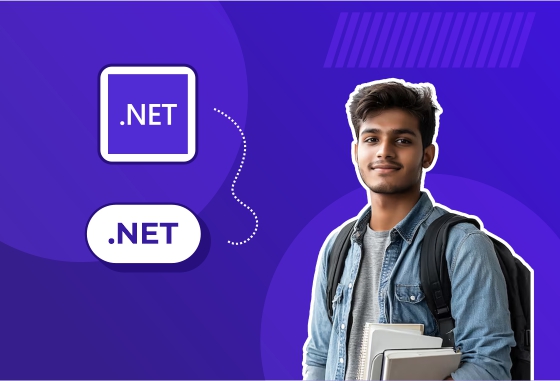
3D Maze Game using Unity and C#
Project Title:
3D Maze Game using Unity and C#
Project Overview:
This project is a 3D Maze Game built using Unity and C#. The player navigates through a three-dimensional maze from a first-person or third-person perspective, solving puzzles, avoiding obstacles, and finding the exit. The game is designed to enhance gameplay by providing an immersive 3D environment with dynamic lighting, sound effects, and interactive elements, offering an engaging experience for players.
Key Features:
- 3D Maze Generation:
The game includes a procedurally generated maze system, which ensures that each time the game is played, the maze layout is different. This enhances replayability, as players can encounter new challenges every time. - Player Movement and Controls:
Players can move around the maze using WASD keys or arrow keys for movement, and the mouse for looking around. Unity's built-in physics engine and C# scripting are used to handle collision detection and smooth movement within the 3D environment. - Camera System:
The game provides a first-person or third-person camera perspective that follows the player's movement through the maze. The camera can be adjusted to simulate a more realistic view (e.g., player movement and rotation are tied to mouse input). - Timer and Score Tracking:
The game includes a timer to track how long it takes players to find the exit. Additionally, score tracking allows players to compare their times across multiple playthroughs, adding a competitive aspect to the game. - Obstacle and Enemy Design:
Some maze versions may include obstacles or enemies that add a layer of challenge. These enemies may follow the player or move randomly, requiring the player to evade them while solving the maze. - Exit and Game Completion:
The goal of the game is for the player to navigate through the maze and find the exit. Once the exit is reached, the game displays a completion message with the time taken and the option to replay or quit. - Audio and Visual Effects:
The game uses sound effects, such as footsteps, ambient noise, or enemy sounds, to enhance the atmosphere. Visual effects like lighting, shadows, and particle effects (e.g., fog or smoke) help create an immersive environment.
Technologies Used:
- Unity:
Unity is the primary game engine used to build this 3D maze game. It provides a robust platform for 3D game development, offering features like physics, asset management, lighting, and real-time rendering. - C#:
C# is used for scripting the game’s logic, including player movement, maze generation, collision detection, and event handling. C# scripts are attached to game objects in Unity, enabling interactive gameplay. - Unity's Physics Engine:
The built-in physics engine in Unity is used for handling movement, collisions, gravity, and object interactions within the 3D space. - Unity's Asset Store (optional):
Developers can use assets from Unity’s Asset Store (such as textures, models, and sound effects) to enhance the game's visual appeal and gameplay experience.
Learning Outcomes:
- 3D Game Development in Unity:
Learn how to develop 3D games using Unity, focusing on game physics, rendering, and procedural content generation. - Procedural Maze Generation:
Understand how to implement procedural algorithms to generate random mazes. This involves creating dynamic and variable game environments that keep the gameplay fresh and unpredictable. - Camera Control and Movement Mechanics:
Gain experience in controlling the player’s camera and movement in a 3D environment, learning how to handle user inputs for both walking and looking around. - Game Logic and AI Scripting:
Enhance your skills in C# by writing scripts for game mechanics such as timer management, game state changes, and enemy behaviors. - Interaction with Unity’s Components:
Understand how to integrate Unity’s components like physics, sound, lighting, and particle systems into your game to create an engaging user experience. - Timer and Score Management:
Implement real-time systems to track player progress, manage scores, and display game statistics like time and completion rate.
Possible Enhancements:
- Multiple Maze Themes:
Add different themes or skins for the maze (e.g., forest, dungeon, futuristic) to make the game visually interesting and offer variety. - Enemy AI:
Implement more complex enemy AI that can chase the player or set up traps within the maze, making the game more challenging. - Multiplayer Mode:
Introduce a multiplayer option where players can team up to solve the maze together or compete to see who can reach the exit first. - Power-ups and Items:
Add power-ups or collectible items like speed boosts, shields, or clues that make solving the maze easier or give the player an advantage. - Level Progression:
Include different levels of difficulty, with larger and more complex mazes, and unlockable content as players progress. - Leaderboards and Achievements:
Add online leaderboards and achievements to track player progress and encourage replayability, especially with time-based challenges.
Conclusion:
The 3D Maze Game using Unity and C# provides an excellent opportunity for students to learn about 3D game design, procedural generation, and real-time game development in Unity. It allows developers to apply their knowledge of C# scripting and game design principles while building an engaging and interactive game experience.





