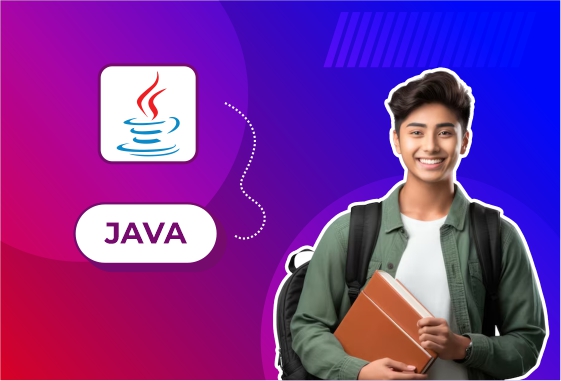
2D Side Scroller
Project Title: 2D Side Scroller Game (Java Version)
Overview:
A 2D Side Scroller is a type of game where the player controls a character that continuously moves from left to right (or vice versa) across a 2D landscape. The game involves navigating through obstacles, collecting items, or defeating enemies, often while running or jumping.
Core Gameplay Features:
- Character Movement: The player controls a character that moves horizontally across the screen and jumps to avoid obstacles or reach higher platforms.
- Scrolling Environment: The background or game world moves horizontally (sideways) as the player progresses through the level.
- Obstacles and Enemies: Various obstacles, such as spikes, pits, or moving enemies, are placed along the path. The player must avoid or defeat them.
- Collectibles: Items like coins, power-ups, or keys can be collected to improve the player’s score or abilities.
- Levels or Stages: The game consists of multiple levels, with increasing difficulty as the player progresses.
- Score System: Players earn points for defeating enemies, collecting items, or completing levels.
Technologies Commonly Used:
- Java (with libraries like JavaFX for GUI or Swing for graphical interfaces)
- LibGDX (a game development framework for Java, suitable for creating 2D games)
- Java 2D API (for simple 2D rendering and collision detection)
How It Works:
- Character Movement: The player uses keyboard input (e.g., arrow keys or WASD) to move the character left, right, or jump.
- Scrolling Background: As the player moves, the background scrolls horizontally to simulate progress through the level.
- Collision Detection: The game checks for collisions between the player and obstacles or enemies. If the player hits an obstacle or falls into a pit, they lose health or die.
- Level Design: The game world is made up of platforms and obstacles, often designed using a grid or tile map system.
- Enemies and AI: Enemies move along predefined paths or react to the player's movement. Some may chase the player or patrol set areas.
- Game Progression: The game may have checkpoints or stages. New levels can introduce more complex obstacles or enemies.
Learning Objectives:
- Understanding game physics, such as gravity and jumping mechanics.
- Implementing 2D character control and platforming mechanics.
- Working with scrolling backgrounds and level design using tile maps or grids.
- Managing collisions between the character and obstacles or enemies.
- Creating simple AI for enemy behavior (patrolling, chasing, etc.).
- Developing and structuring levels with increasing difficulty.
Game Logic Breakdown:
- Character: The player character typically has attributes such as position, velocity, and health. Movement is controlled by user input, and jumping is governed by gravity.
- Scrolling Mechanism: As the character moves, the background and game world are updated so that the character stays in the center of the screen or moves smoothly across the landscape.
- Collision Detection: The game checks if the player collides with the ground, obstacles, or enemies and responds accordingly (e.g., stopping the character or causing damage).
- Level Design: The game world is divided into sections or "tiles" that represent different terrain or objects, making it easier to design levels. Each level can have different challenges, such as enemies or platform layouts.





