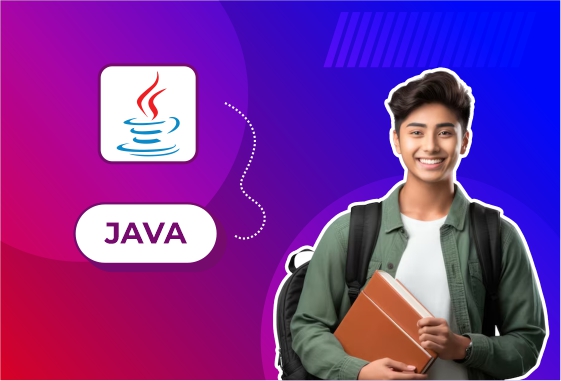
Simon Says Game
Project Title: Simon Says Game (Java Version)
Overview:
The Simon Says Game is a memory-based pattern recognition game where the computer shows a sequence of colored buttons (or sounds), and the player must repeat the sequence in the same order. With each round, the sequence becomes longer and more challenging, testing the player’s memory and attention.
Core Gameplay Features:
- Color Buttons: Usually four buttons with different colors (e.g., red, green, blue, yellow).
- Pattern Generation: The game randomly lights up one or more buttons in a sequence.
- User Input: The player must click the buttons in the same order.
- Increasing Difficulty: The sequence gets longer after each correct round.
- Game Over Condition: The game ends if the player clicks the wrong sequence.
- Scoring System: Tracks how many rounds the player has successfully completed.
Technologies Commonly Used:
- Java with:
- JavaFX (for smooth GUI, animations, and sound effects)
- Swing or AWT (for simpler versions with basic graphics and interaction)
How It Works:
- Start Game: When the game starts, a random color is highlighted (or "flashed") to begin the sequence.
- Add to Sequence: After each round, the game adds one new random color to the existing sequence.
- Player Turn: The player clicks the buttons in the same order the colors flashed.
- Validation: The game checks the player's input against the correct sequence.
- Feedback: If correct, the game continues to the next round. If incorrect, the game ends and displays the score.
- Replay Option: The player can restart the game to try again.
Learning Objectives:
- Handling GUI elements and animations in Java
- Managing timed events and sequences using timers or threads
- Implementing event listeners for user interaction (button clicks)
- Storing and validating sequences using arrays or lists
- Providing visual and audio feedback to enhance the game experience
Game Logic Breakdown:
- Sequence List: Stores the order of colors the player must follow
- Flashing Mechanism: Uses delays/timers to light up buttons one by one
- Input Handling: Captures and checks player’s input against the correct sequence
- Game Loop: After each successful round, extends the sequence and repeats the process
- UI Feedback: Highlights buttons, plays sounds, and updates scores





