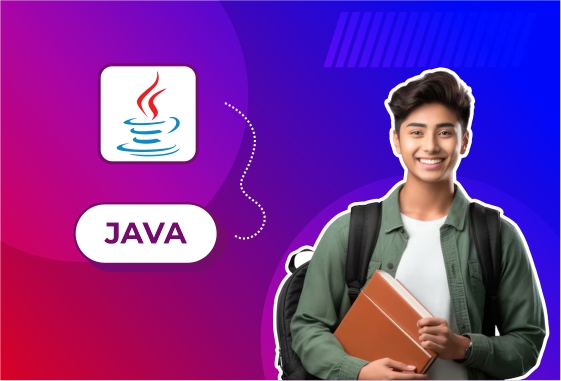
Online Ticket Booking System
Online Ticket Booking System using Java – Summary Explanation
An Online Ticket Booking System is a web or desktop application that allows users to book tickets for various events, travel, or entertainment purposes, such as cinema shows, flights, or train journeys. This project aims to provide a platform for users to browse, select, and book tickets for events or travel through an easy-to-use interface. Using Java for the backend, this system can handle user requests, process ticket bookings, manage availability, and generate tickets or booking confirmations.
Key Features:
User Registration and Login:
Users can create an account by providing necessary details (username, email, password) and log in securely.
Authentication to ensure that only registered users can book tickets.
Browse and Search Events/Routes:
Users can view a list of available events, flights, or routes and filter them by categories like date, location, and type (e.g., concerts, flights).
Users can search for specific events or tickets based on keywords, dates, or seat availability.
Seat/Availability Selection:
Users can view available seats or tickets for an event or travel route (e.g., flight, bus, or movie theater seating).
A visual representation of available and booked seats (especially for movie theaters or flights) can be displayed to help users select their preferred seats.
Booking Tickets:
Once a user selects an event or route, they can proceed to select the number of tickets or seats.
The system processes payment (could integrate with payment gateways like PayPal or Stripe for online payment) and confirms the booking.
Ticket Generation:
Once the booking is successful, the system generates a ticket or a booking confirmation with details such as event name, seat number, user details, and booking ID.
A PDF or printable format of the ticket could be generated.
Payment Integration:
Payment methods like credit/debit card payments, online wallets, or PayPal can be integrated for ticket purchases.
Admin Panel (Optional):
Admins can manage the list of events or routes, add new tickets, view customer bookings, and update availability.
Admins can also monitor ticket sales, generate reports, and handle refunds.
Email/SMS Notifications:
After successful bookings, users can receive an email or SMS with booking details and ticket confirmation.
Booking History:
Users can view their booking history and details of previous tickets or events they attended.
Technologies Used:
Java (for backend development):
Core Java for handling logic like booking management, availability checks, and payment processing.
Swing/JavaFX (for Desktop application) or Servlets/JSP (for Web-based applications).
Database:
MySQL or PostgreSQL (for storing user information, event details, ticket availability, bookings, and transactions).
Frontend:
HTML/CSS/JavaScript (if building a web version of the system).
JavaFX or Swing (if building a desktop version).
Payment Gateway Integration (optional):
Integration with services like PayPal or Stripe to handle payments for ticket bookings.
Basic Workflow of the System:
User Registration/Authentication:
The user signs up and logs in to the system with credentials (username/email and password).
Browsing Events or Routes:
The user searches for available events, movies, flights, or routes using various filters (dates, types, and locations).
Seat Selection:
The user chooses the event or route and selects the number of tickets or specific seats available.
Booking the Ticket:
The system checks if the tickets are still available, calculates the total price, and requests payment details.
Once the payment is successful, the booking is confirmed.
Ticket Generation and Confirmation:
A ticket is generated with booking details, and the user receives a confirmation email/SMS.
Admin Panel (Optional):
Admins can use a web-based or desktop-based interface to add, remove, or update events, check booking status, and generate reports.
Additional Features (Optional):
Multi-City/Multiple Event Booking: Allow users to book multiple tickets at once for different events, routes, or seats.
User Dashboard: Track past bookings, manage personal information, and view upcoming events.
Discounts and Offers: Provide users with special offers or discounts based on the number of tickets booked or specific event types.
Refund and Cancellation Policy: Implement functionality for users to cancel their bookings and request a refund.
Conclusion:
The Online Ticket Booking System is a feature-rich platform that offers users the convenience of booking tickets for various events or travels. It combines backend logic in Java with a frontend interface (either web-based or desktop) to provide users with an efficient and smooth experience. The system can be expanded with more advanced features, such as payment gateway integration, admin panel, and user reviews, to provide a complete ticket booking solution.





